How to Cancel a Class
All students can cancel a class online no later than 1 hour before class time to receive a credit which can be used at any other class. For "term" students, all credits return to "0" at term's end.
Term Students
- Log in and go to your course page.
- Use the "need to cancel a class?" module which appears after your payment has been received as in the image below.
- Cancel no later than 1 hour before class time to receive a credit in your My Registrations ▽ section:
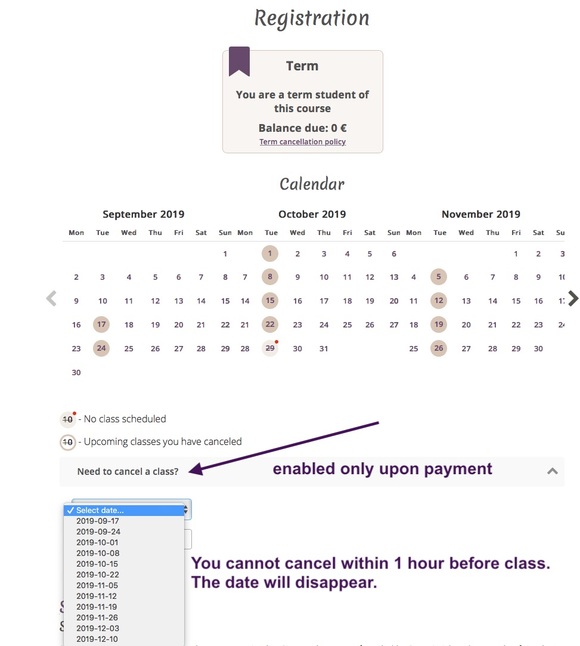
You can undo your cancellation in your My Registrations ▽ section.
Single-Class and 10-Class Discovery Students
- While logged in, tap or click the purple My Registrations ▽ bar under the top image of a mobile device or in the sidebar of a desktop computer to view your registrations as in the image below.
- You will see a "cancel" button next to your "single-class" or "credit" registration.
- A credit will be added back to your account if the cancellation is done no later than 1 hour before class time.



